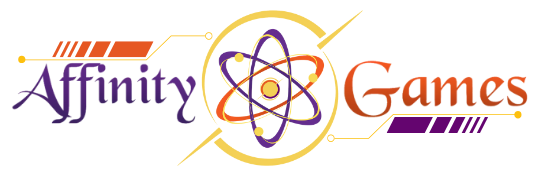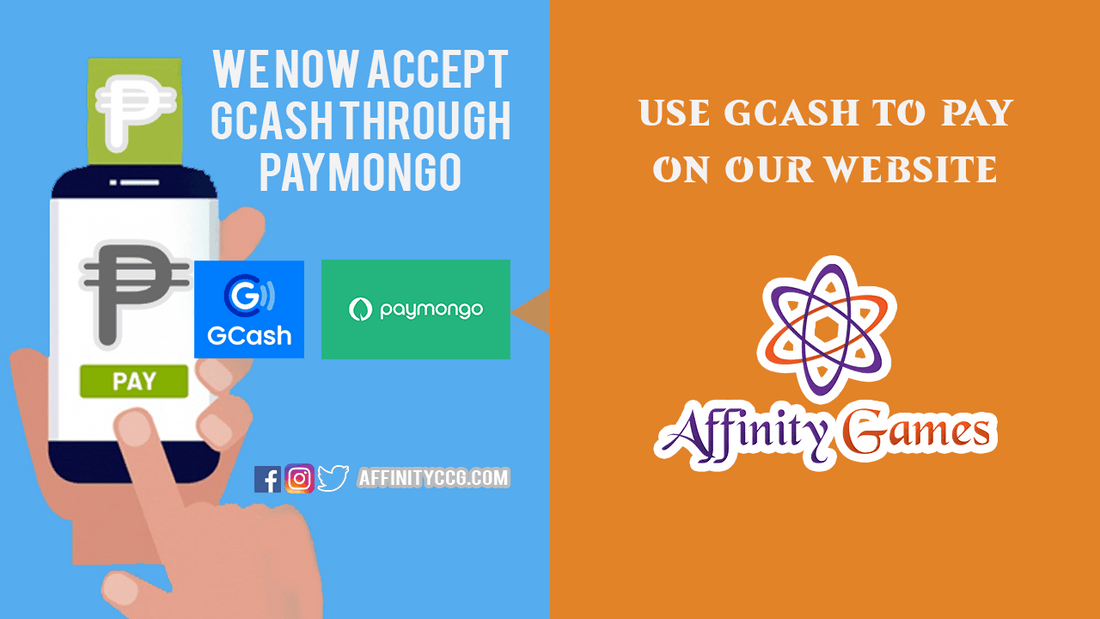
Even More Payment Options! -GCash on the Website
Share

Greetings Planeswalkers, Board Gamers, and Hobbyists!
We've got great news for you!
Aside from our current payment options online:
BDO/BPI Online Bank Transfer/Over-the-Counter
PayPal
and
Pay-InStore
Cash
Credit/Debit Card
GCash, Grab Pay, Wechat Pay, Alipay
We're adding GCash payment through PayMongo!
What is PayMongo?
"PayMongo is a payment gateway that allows businesses to easily accept online payments from their customers online via credit card, e-wallets and over-the-counter."
Through PayMongo, you are able to directly use your GCash account to pay for orders online!
Isn't that great?!
If you don't have an Affinity Games account yet, you can refer to this blog post on how to register.
Register here for your GCash account:
You will need a GCash account with a balance that can cover the amount ordered.
Using PayMongo to pay.
Once you've logged in and added an item to your cart, follow these steps to check out an order through GCash.
1. "Proceed Checkout"
Double check your order to make sure quantities and totals are correct. From here, you can still edit quantities, add, or remove items from your cart before checking out.
2. "Delivery Method"
Choose between "Ship" and "Pick up"
2.1 "Ship"
Fill out the address the first time you ship a package to have it on file. Afterwards, our website will save it as your default address every time you use the "Ship" option.
2.1.1 "Shipping method"
Shipping services include GoGo Xpress, XPost(only until January 31, 2021), J&T Express, and LBC. Total shipping is based on the weight of all items ordered.
2.2 "Pick up"
If you're located in Cagayan de Oro City, here in Misamis Oriental, Mindanao, you can choose to pick up your package through our store, located at:
Ground Floor, Grand Central Building,
Pabayo-Hayes Sts, Barangay 4,
Cagayan de Oro City, Misamis Oriental
3. "Payment"
Choose "GCash via PayMongo" as your payment option and click "Complete Order" to prompt you to PayMongo's payment portal.
4. "Authorize Payment"
Fill out the "E-mail address" and "Name" dialogue box on PayMongo's payment portal and click "Authorize payment" to proceed to GCash's payment portal.
5. "GCash Log In"
Enter your registered GCash mobile number.
5.1 "GCash Log In"
Enter the code sent to you mobile number*.
*Reminder: Please do not reply to any messages asking for your 6-digit authentication code. Affinity Games is not liable for any loss or damage caused by doing so.
5.2 "GCash Log In"
Enter your 4-digit MPIN*.
*Reminder: Please do not reply to any messages asking for your 4-digit MPIN. Affinity Games is not liable for any loss or damage caused by doing so.
5.3 "GCash Balance"
Make sure you have enough balance to cover the amount of your order.
6. "Complete your order"
Once your payment has been confirmed through GCash, you can complete the order from our website.
Place an order here to try it out!
Hope that helps you on using your GCash account for purchases!
Send us a message through our Facebook Page, or through our email at support@affinityccg.com if you encounter any problems.
Until Next Time!